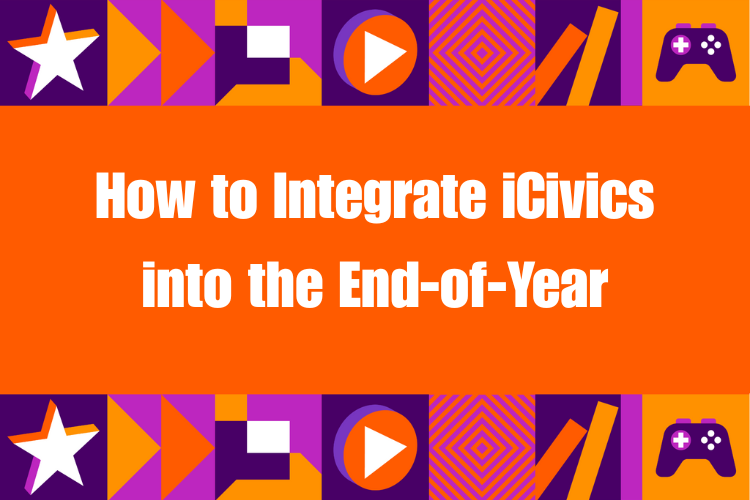Our “teach” page search is built to help you find iCivics resources with as few clicks as possible, saving you valuable time when lesson planning. The search view displays all of our resources (hint, hint: we have more than just games!). As shown below, you can use filters such as “middle school,” “game,” “curriculum unit,” “state standards,” and more to sort. View this training video for a walkthrough of all of the filters available.
Introducing the Icons
We have added icons to the search view on the “teach” page that will help you quickly understand what each lesson or activity offers. The icons indicate:
- Grade Level: Easily search for middle or high school resources.
- Pedagogy: We call these “Tags.” Think strategies and modes of learning, such as “inquiry-based,” “ELL,” and cross-curricular connections.
- Technology Requirements: Whether you’re looking for no-tech or tech-specific activities, we have them at iCivics.
- Resources: What resources are included with a lesson or game? Icons like “PDF” and “PPT” can tell you. Icons also note when a lesson includes a Nearpod, Kahoot, or interactive Google Slides deck.
To help you get more familiar, we have created a handy icon menu. So many options, right?! To utilize the iconography when searching, simply hover your mouse over the icons and the title will appear.
Want to see an example?
Let’s assume you’re looking to use our game Win the White House and find activities to teach around the game. Below is how the icons on the extension pack resource card illustrate what is offered and will help you think about how you might use the resource with students.
 |
A Sneak Peek of the Icon Menu
Below is a quick look at some of the icons related to pedagogy, such as “inquiry-based” and “project-based” to give you an idea for filtering down your search! We bet you didn’t know we had all of these options?! Explore the menu to see more.
 | Assessment: Resources that include assessments. This may include quizzes or instructions in the resources’s teacher guide. |
 | ELA/Literacy: Resources that support literacy. |
 | Inquiry-Based: Resources that center an inquiry-based approach to learning. |
 | Project-Based: Resources that include project-based learning (PBL) activities and instructional approaches. |
We also have a stellar line-up of partners, whose interactive tools and technology offer you the ability to use iCivics lessons in any classroom environment. Explore some of our featured partners below. The icon menu offers a complete list.
 | Boost student creativity with iCivics lessons by using our built-in Kami integration! |
 | Try iCivics lessons with the student-paced or live participation features on Nearpod. |
 | Test student knowledge with ready-to-play Kahoot quizzes for iCivics lessons. |